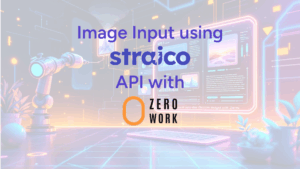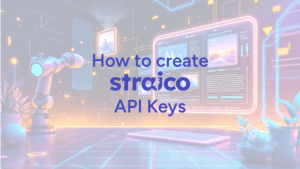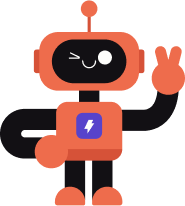Looking to integrate Straico’s powerful AI capabilities into your favorite platforms? Let’s walk through the simple process of managing your API keys and unlocking seamless integrations.
Table of Contents
ToggleAccessing Your API Keys
Navigate to your dashboard and click on your avatar in the top left corner. From there, head to user settings and preferences. Scroll past the model combos section, and you’ll find the Straico API keys management area.
Managing Your Keys
Your main API key is readily available here, with options to reset or regenerate it as needed. For enhanced organization and security, you can create additional API keys with descriptive names that reflect their specific use cases. These names will appear in your transaction logs, making it easier to track and monitor usage.
Integration Made Simple
Once you’ve generated your keys, simply copy and paste them into your chosen integration. The flexibility to create, delete, and manage multiple API keys ensures you maintain secure and organized access across different platforms.
Exploring Integration Options
Visit our integrations page to discover the growing list of compatible platforms and applications. Can’t find your preferred tool? Join our Discord community and let us know — we’re always eager to expand our integration options based on user needs.
For Developers
If you’re looking to build custom integrations, our comprehensive API documentation provides all the technical details needed to incorporate Straico’s capabilities into your projects.
Boost your productivity by connecting Straico’s unified AI platform to your workflow. Whether you’re a business professional, marketer, or developer, our streamlined API key management system ensures you can quickly access and integrate our powerful AI tools into your preferred applications.