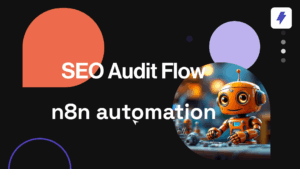Revolucionize the way you communicate your news and products. Discover how the
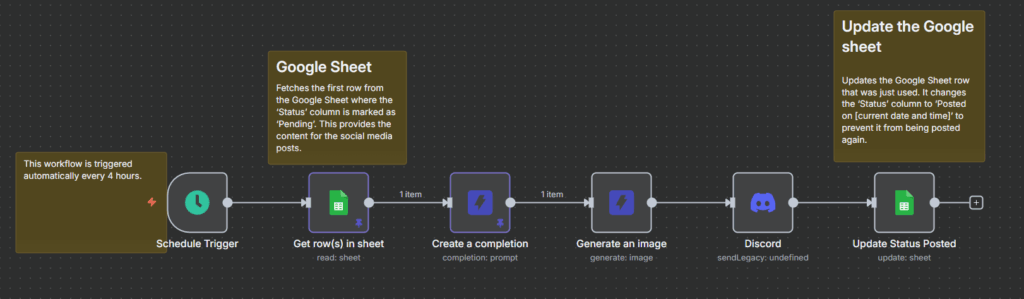
Want the complete flow? Download it by clicking here
Table of Contents
Toggle💡 What Will You Achieve with This Automation?
- Boost your creativity: Turn ideas from your spreadsheet into smart, visual ads with your own brand voice.
- Save time and effort: Eliminate manual tasks and focus on what really matters: creating and launching!
- Empower yourself: Take control of every step without technical barriers, with processes that guide and support you.
- Connect with your community: Integrate comments, use cases, and suggestions to evolve together.
⚡ Step by Step: Automation That Frees You

Configure the Schedule Node in n8n 🕒
You define the rhythm! Define how often to check your Google Sheets file (by default, every 4 hours). The system automatically identifies rows marked as “pending” and extracts key data.
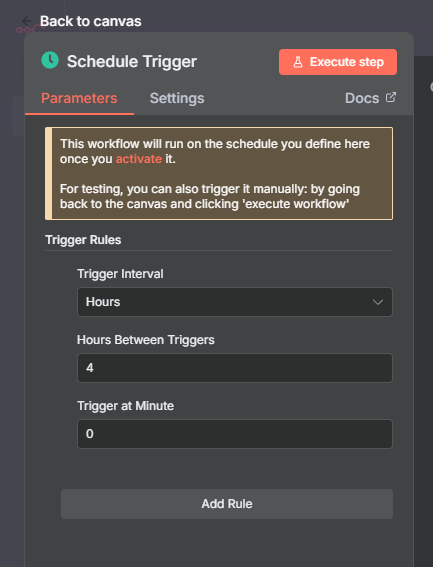
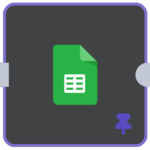
Get the rows with announcements to generate 🧾
The rows that will provide all the information are categorized as:
- Essential characteristics
- Technical details
- Use cases
- Community feedback
This keeps your campaigns organized, effective, and without repetitive work, for both freelancers and multidisciplinary teams.
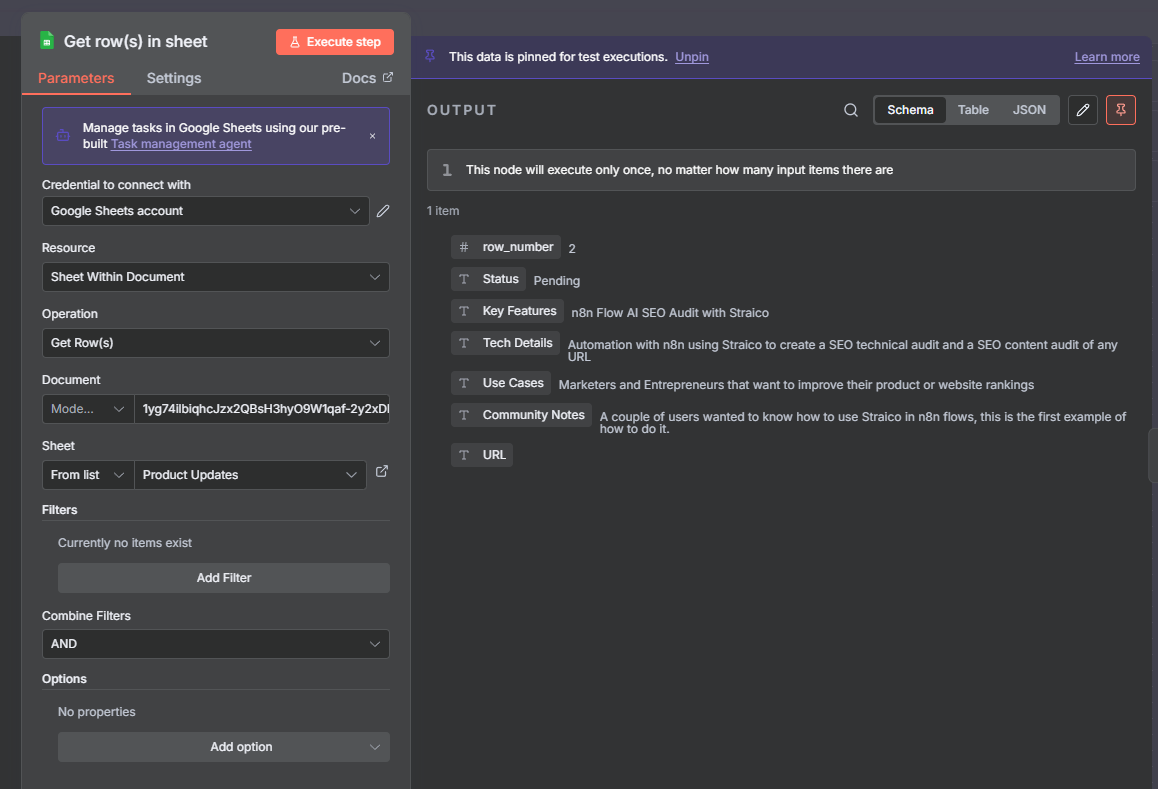
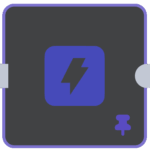
Generate the Perfect Post with Straico 🎨
In this step, the magic happens: Straico creates an elaborate post, adjusted to your brand tone. The result?
- Enthusiastic message
- Clear explanation without technicalities
- Focus on real benefits, boosting confidence
- Collaborative invitation, recognizing the community
Recommended structure:
- Greeting or motivating hook
- Context of the update
- Key features and details
- Use cases and benefits
- Community notes
- Inspiring closure to experiment and share
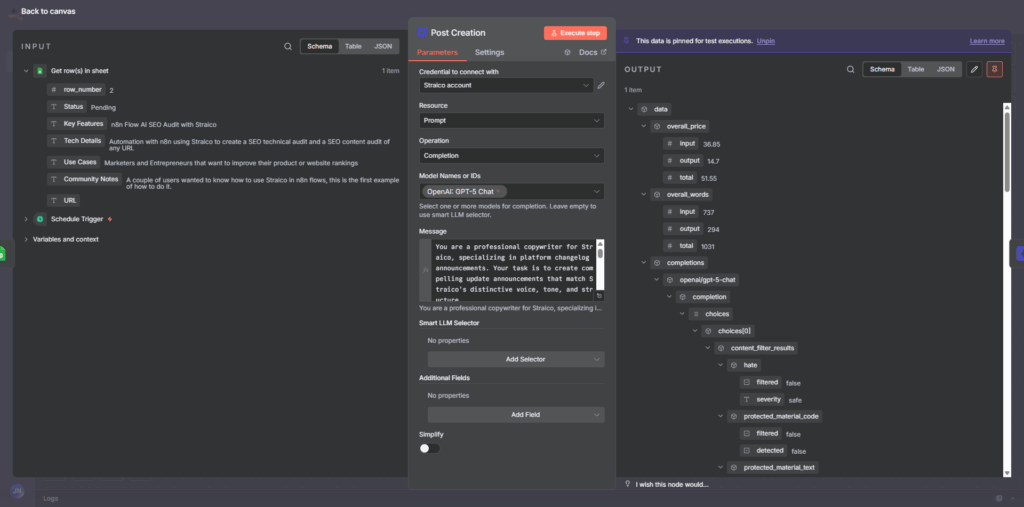
Use this prompt on Straico clicking here
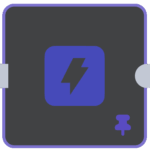
Create a Custom Image 💥
Straico analyzes the ad and generates images that convey the atmosphere and message of your post:
- Choose style, colors, and whether it will have text
- The system can optimize the prompt according to the image generator you use
Visuals that communicate and excite, without you having to manually adjust every detail!
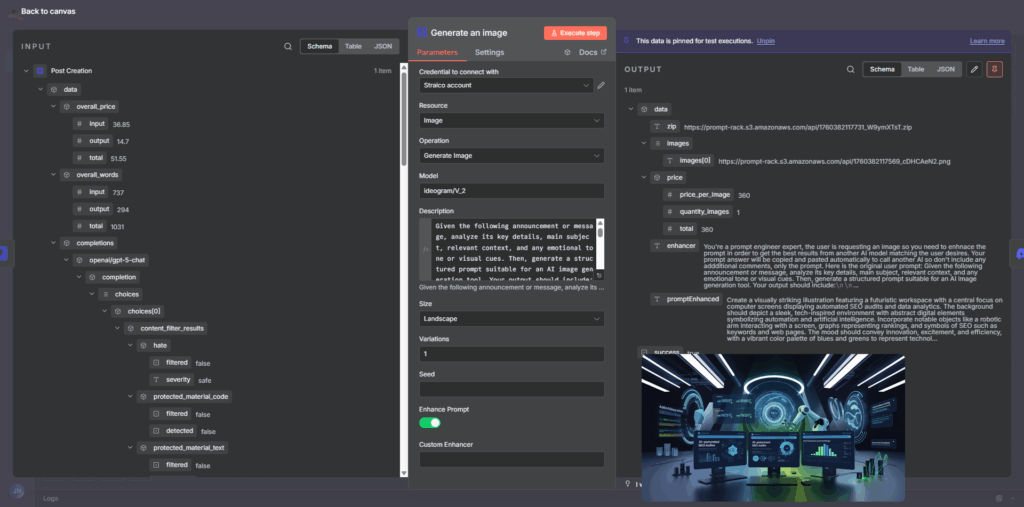

Publish on your Discord Channel 🎭
Publishing is as easy as clicking. Connect the Discord node and directly publish your announcement and image in the chosen channel:
- Just use a webhook, no need for bots or complex configurations!
- Keep your audience informed in real time, launch product or service updates with ease.
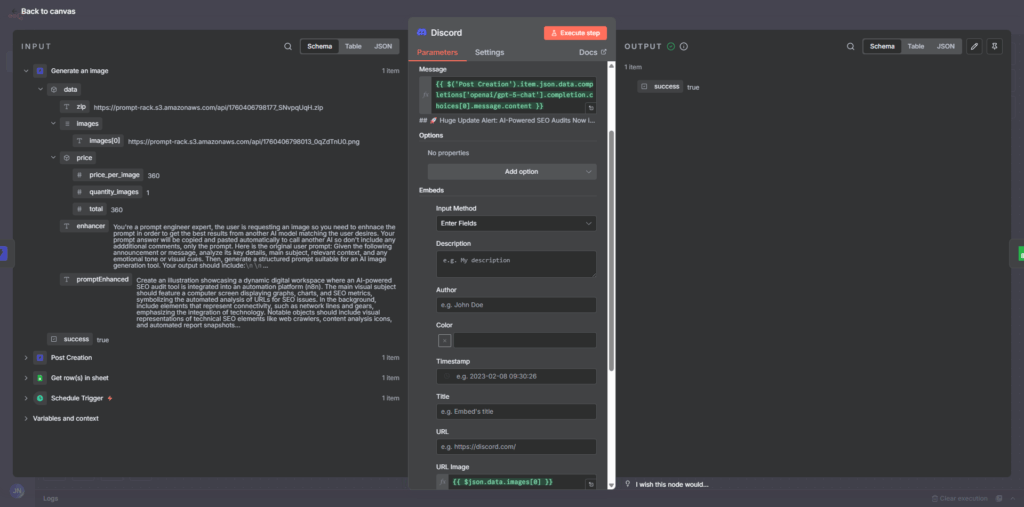
To configure the webhook in Discord, in your server, you must go to the channel settings (the gear icon to the right of the channel name). Select Integrations, then Webhooks and there you can create a new one, or copy the URL of one you already have.
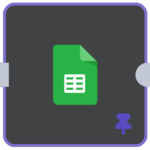
Monitor and Optimize your Campaign 📊
Each time an ad is published, the flow updates the status in your Google Sheets. This gives you total control and allows you to efficiently track each campaign.
Save up to 10 hours a week managing multiple products and channels. More order, less stress!
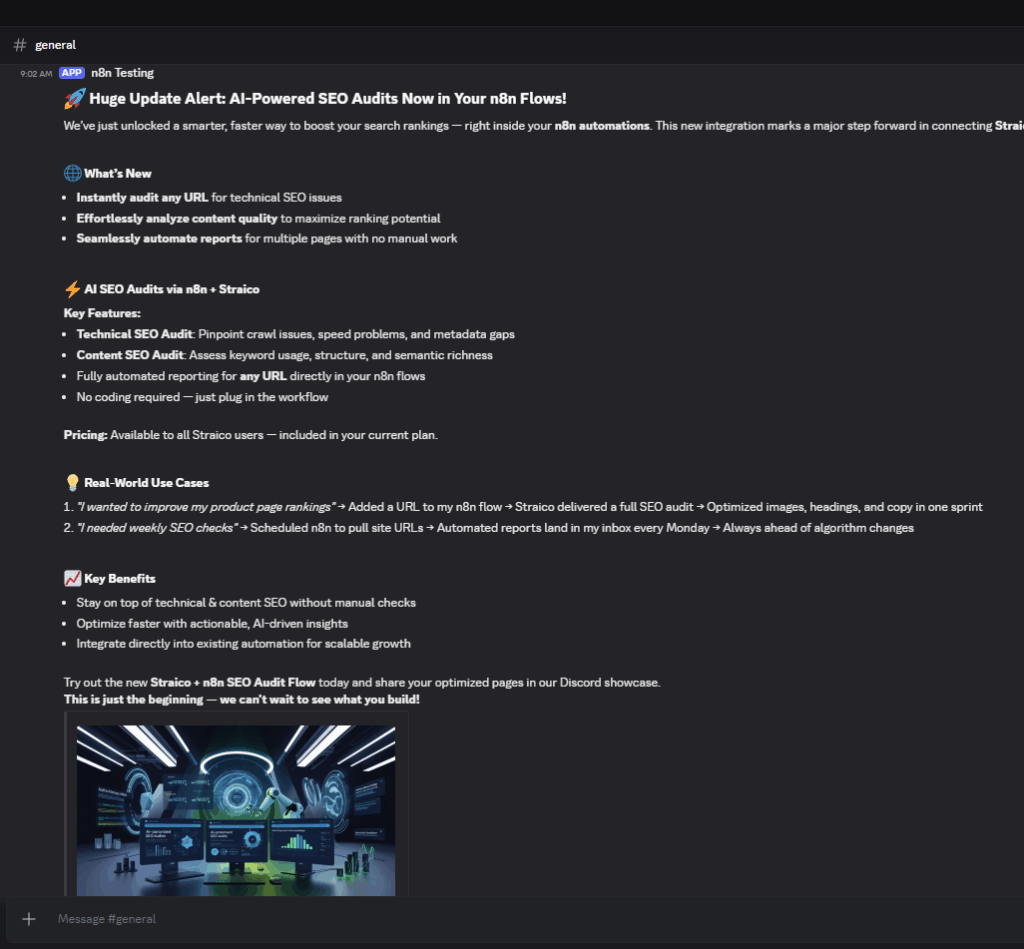
🎯 Direct Benefits for Creators and Teams
- Creativity without limits: Automate the repetitive and dedicate yourself to ideating.
- Pro organization: Control everything from your own tools.
- Simple integration: Requires no advanced knowledge or complicated installations.
- Active community: Your audience participates, gives opinions, and drives every improvement.
- Scalability: Want to add more networks or channels? Your feedback directs the evolution!
💬 Your Voice Matters! Ready to Try?
This flow is just the beginning. Test, experiment, and share your ideas: What integration would you like to see? How would you like to improve the flow for your community?
Automate and share your experience. Your feedback drives the next updates. The Straico community is ready to listen to you and help you grow.
Learn about our other flows and more about the n8n Node with our other tutorials:
Automatic SEO Audits with AI in Minutes: n8n + Straico
Straico’s Official n8n Node: Unlocking Advanced AI Automation for Everyone