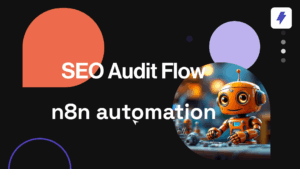At Straico, we’re always pushing the boundaries of what’s possible with AI — and today, we’re thrilled to unveil one of our biggest updates yet.
This release marks a major leap forward in AI-powered multimedia creation. With a brand-new, more powerful Chatbar and a sleek Creations Gallery, generating high-quality images, videos, and audio has never been easier — or more fun. Whether you’re remixing visuals, crafting cinematic sequences, or exploring expressive voice synthesis, everything is now just a few clicks away.
This is more than just an upgrade — it’s a whole new creative experience.
Table of Contents
ToggleThe New Chatbar: Your Creative Command Center
Meet the all-new Chatbar — redesigned from the ground up to give you more control, more creativity, and a much smoother experience.
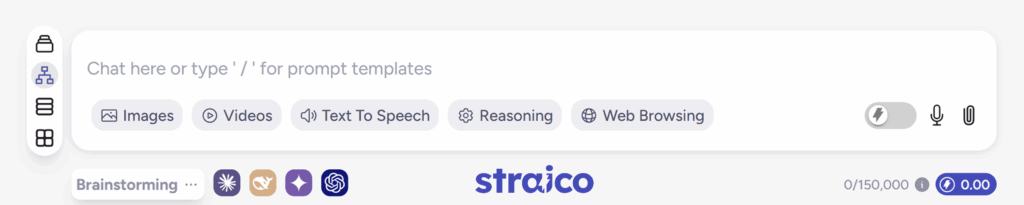
With this upgrade, everything you need to interact with AI — from writing to multimedia generation — is now right at your fingertips. Whether you’re crafting text, generating images, remixing videos, or bringing voice to life, the new Chatbar puts powerful tools into a single, intuitive interface.
Smarter Controls, Seamless Workflow
Here’s what makes the new Chatbar your go-to creative hub:
- Instantly switch layouts to match your task and choose your preferred LLM combo with ease — perfect for switching gears from writing code to generating ideas.
- Toggle Reasoning and Web Browsing on or off depending on your needs. Want sharper logic or live web results? It’s just a click away.
- Dedicated UI for Media Generation brings powerful image, video, and audio tools front and center. Choose your model, set styles and properties, attach images or prompts — no tab-switching, no digging through menus.
- Prompt Optimizer helps refine and enrich your inputs automatically, turning a simple idea into a stunning output with one toggle.
From fast iterations to fine-tuned creative control, this new Chatbar is designed to help you stay in flow and bring your ideas to life — without breaking stride.
Meet the New Multimedia Models
This update isn’t just about a better interface — it’s also about unlocking a whole new level of creative power.
We’ve massively expanded our multimedia model lineup across text-to-image, image-to-image, image-to-video, and text-to-speech — giving you access to some of the most advanced generative tools available today.
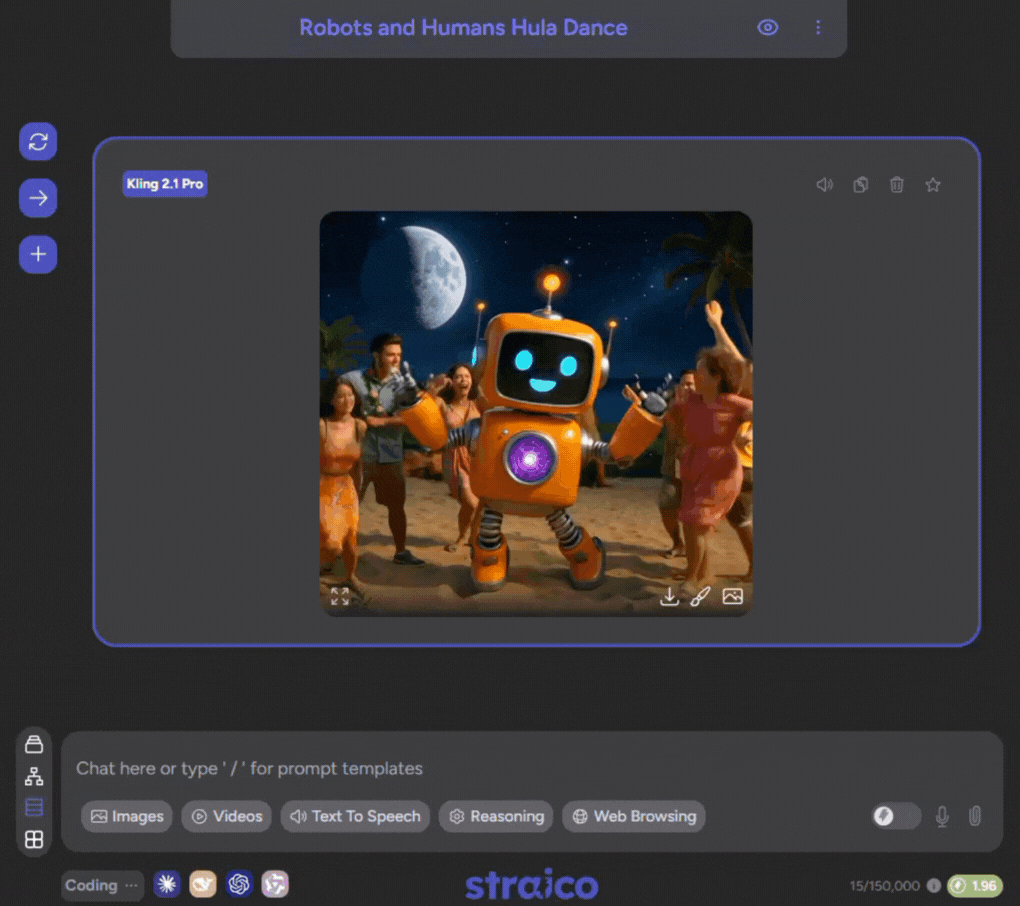
Here’s a look at what’s new:
Text-to-Image
Transform ideas into visuals with stunning fidelity using top-tier models:
- Bagel
- FLUX.1 [Dev]
- Google Image 4
- Ideogram V3
- OpenAI GPT Image 1
- Recraft V3
Image-to-Image
Remix or enhance your visuals with precision and flexibility:
- FLUX.1 Kontext [Pro]
- Ideogram V3 – Replace Background
Image-to-Video
Bring still images to life with cinematic motion and dynamic camera effects:
- Google Veo 2
- Kling 2.1 Pro
- Runway Gen‑3 & Gen‑4
- Vidu Q1
Text-to-Speech
Turn words into expressive voice performances in seconds:
- OpenAI TTS
- ElevenLabs Multilingual
Whether you’re creating artwork, producing short films, or building interactive voice experiences, these models give you unprecedented creative flexibility.
And for developers and power users — every one of these models is now available through the Straico API, making it easier than ever to integrate powerful multimedia generation into your own apps, workflows, or creative pipelines.
From Prompt to Media: Real-World Creative Workflows
This update isn’t just about tools — it’s about unlocking creativity. With Straico’s new multimedia capabilities, transforming an idea into fully realized media is now fast, intuitive, and surprisingly fun.
To show you what’s possible, let’s walk through a few real-world examples that highlight just how intuitive multimedia generation has become on Straico.
Image Generation: A Frog, a Sky, and a Twist of Imagination
I wanted to create a fun, cinematic-style image of a tiny frog pilot flying through the sky. Using the new image generation tools directly from the Chatbar, the process couldn’t have been smoother.
I selected FLUX.1 [Dev], chose the Realistic style, set the format to 4:3 landscape, and toggled Prompt Optimizer ON to give my simple prompt a quality boost. A few seconds later: frog, airplane, clouds — just what I had in mind.

But then I thought — what if the frog was in outer space instead?
From the Chatbar, I simply switched to Ideogram V3 – Replace Background, one of our powerful new image-to-image models. I downloaded the original image and attached it using the Image chip — a handy UI element that lets you pick from your past uploads or just drag-and-drop an image into the chat. I added a quick prompt to describe the new background, hit send, and voilà: same frog, brand new cosmic scene.

Remixing visuals has never been this simple (or this fun).
Video from Image: Bring Still Scenes to Life
After creating a surfing robot scene in Straico, I wanted to bring it to life — same character, same vibe, but full of motion and energy.
I opened the Chatbar, selected Kling 2.1, and attached my original image using the Image chip. From there, it was all about setting the right mood: I picked a 5-second duration, chose a right-turn-forward camera movement to give it cinematic flow, and adjusted the CFG scale to 0.7 to balance prompt adherence with creative freedom. With Prompt Optimizer turned on and the landscape aspect ratio selected, everything was ready to go.
A few moments later, the result was on-screen — a high-definition, dynamic sequence that captured the lighting, movement, and energy of a golden-hour surf scene, all while staying true to the robot’s personality.
Text-to-Speech: Give Your Words a Voice
To test how expressive the new voice models are, I picked a dramatic classic: The Tyger by William Blake.
Using ElevenLabs Multilingual, I selected one of my go-to voices: Charlotte. (Pro tip: every voice option includes an audio preview, so you can easily find the one that fits your vision!)
For a bit more flair, I adjusted the Stability and Style Exaggeration sliders to enhance the emotional delivery — and just like that, the poem felt like a performance.
From narration and character dialogue to accessibility use cases, the voice generation tools in Straico are impressively versatile — and fast.
These examples are just a glimpse into what’s possible with the new Chatbar. Whether you’re experimenting, prototyping, or just having fun — the workflow feels natural, unified, and made for creativity at any level.
Your Personal Creations Gallery
Every image, video, or audio file you generate on Straico is now automatically saved and beautifully organized in your Creations Gallery — your personal hub for everything you’ve made.
Whether you’re casually exploring creative ideas or building a serious content workflow, the Gallery is built to help you stay productive and inspired.
All Your Creations, Always Within Reach
You can filter your content by media type — Image, Audio, Video, or All — and dive deeper with filters for creation date, model used, aspect ratio, duration, and more. It’s everything you need to quickly find that one perfect generation from last week — or revisit a whole batch.
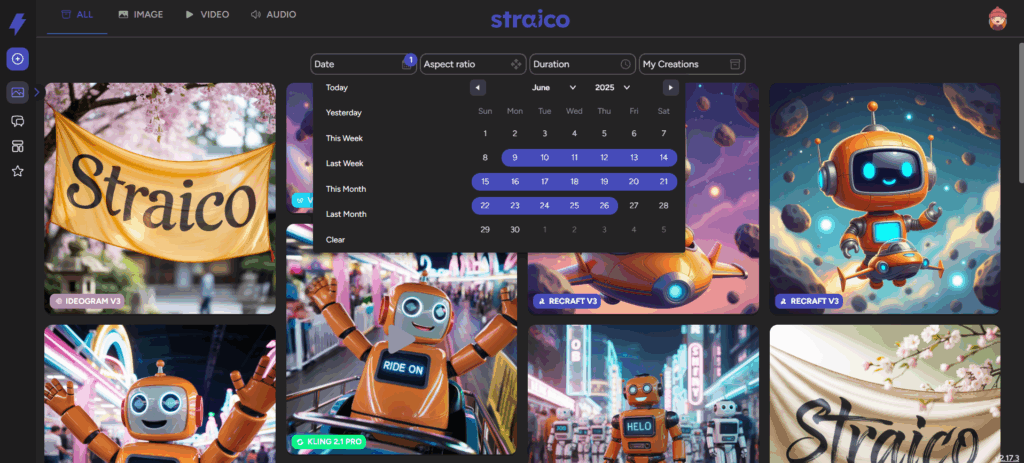
More Than Just a History — A Creative Toolkit
Each item in your Gallery opens into a detailed view that includes all the properties used during generation: model, style, resolution, duration, settings — even whether the Prompt Optimizer was enabled. From here, you can:
- Jump back into the original chat where it was created
- Remix the media using new settings or models
- Download your creation for external use
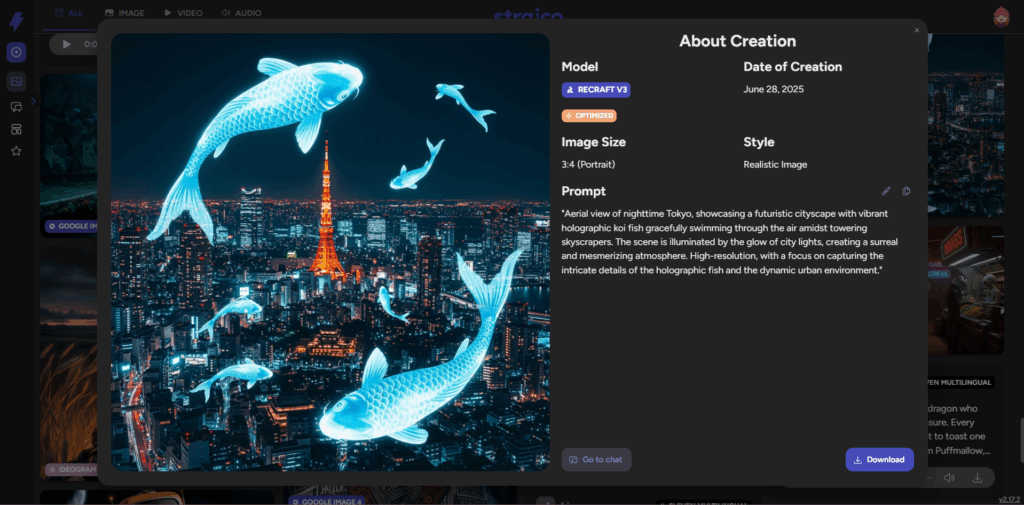
This makes it easier than ever to iterate on your work, experiment with variations, or keep track of what settings produce the best results.
Whether you’re refining client assets, remixing your favorite concepts, or just organizing your creative experiments, the Gallery turns what used to be fleeting outputs into a powerful and persistent creative archive.
Inspiration Awaits: The Public Gallery
Need a creative spark? The Public Inspiration Gallery is here to fuel your imagination.
Curated by the Straico team, this gallery showcases standout images, videos, and audio creations made using the platform’s most powerful tools — so you can see what’s possible when creativity meets capability.
It’s more than a highlight reel — it’s a living collection of prompts, styles, and workflows that you can explore, learn from, and remix. Every creation in the feed can be opened just like your own, giving you full access to the original model settings, parameters, and generation context. Want to try your own spin on a piece? Just click Remix, and make it yours.
Whether you’re looking to get inspired, study a specific technique, or simply see what others are doing with the same tools, the Public Gallery is the perfect jumping-off point for your next creative session.
Go ahead — browse, experiment, and let inspiration take the lead.
Create Without Limits
This update is more than just new features — it’s a complete creative upgrade.
You now have:
- A smarter, more intuitive Chatbar that makes working with LLMs and multimedia models seamless
- Access to a diverse lineup of cutting-edge models — now also available through the API for those building custom workflows
- The Prompt Optimizer for richer, more detailed outputs with minimal effort
- A fully integrated Creations Gallery to keep your work organized, editable, and always accessible
- And a hand-curated Public Inspiration Feed to explore, remix, and learn from the best Straico has to offer
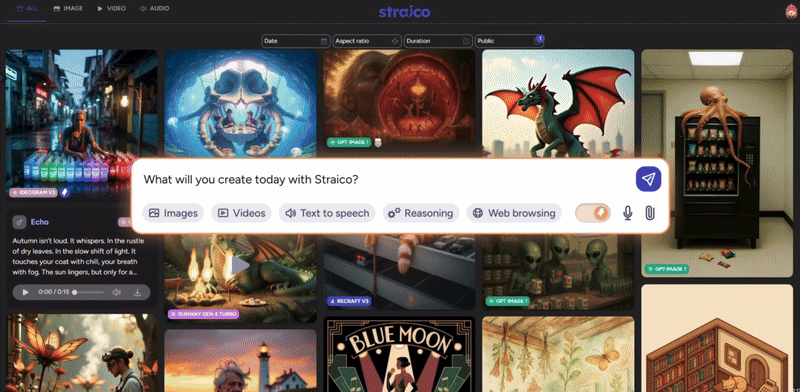
Now it’s your turn.
Try out the new Chatbar.
Browse your personal Gallery.
Experiment with different models and workflows.
And when you make something you love — share it with the community in our Discord’s #🎨-showcase channel.
This is just the beginning of what you can create with Straico. We can’t wait to see what you build.