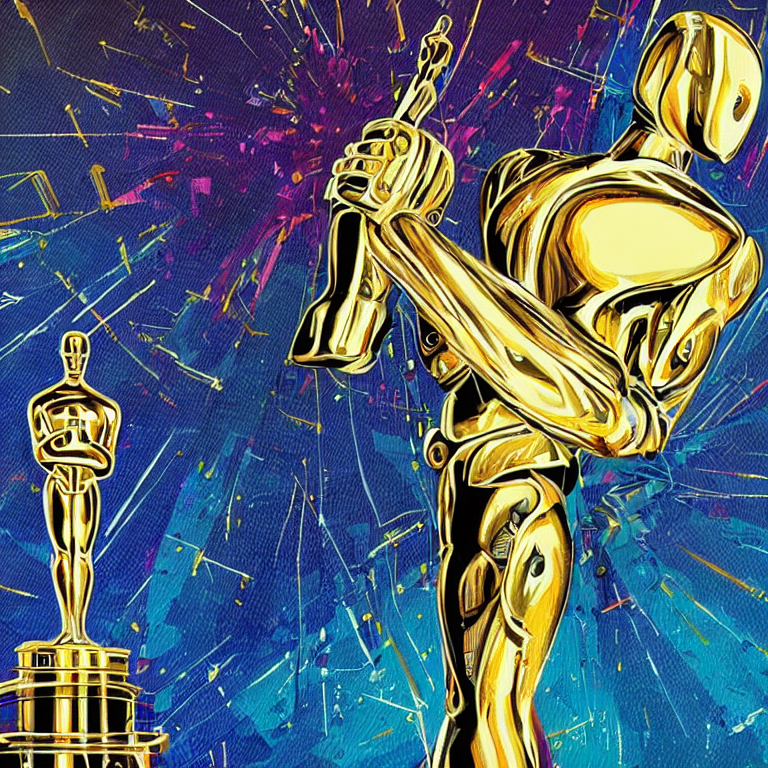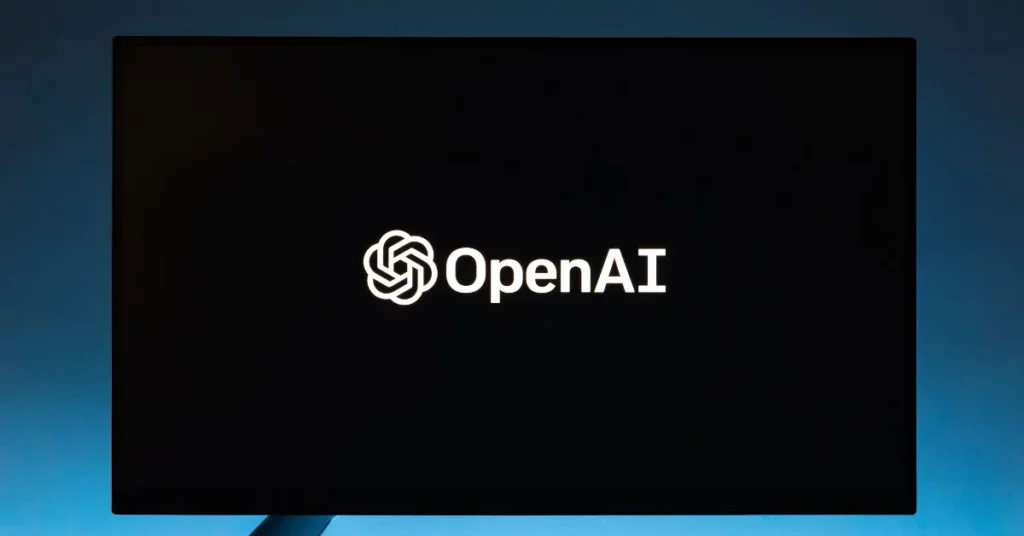ChatGPT is already an impressive AI chatbot, capable of tackling a wide range of tasks with its innate abilities. From generating text to translating languages, this AI marvel has proven its versatility. But what if we told you that ChatGPT‘s power can be taken to the next level with the help of plugins?
These extraordinary plugins unlock a whole new world of features and functionalities, expanding the boundaries of what ChatGPT can achieve. Whether you’re looking to enhance its creative writing skills, fine-tune its expertise in specific domains, or tap into specialized knowledge, plugins can supercharge ChatGPT’s capabilities. With plugins, the possibilities become limitless, and the ability to tailor ChatGPT to your specific needs transforms it into an even more formidable tool. So, buckle up and get ready to unlock the full potential of ChatGPT with the extraordinary power of plugins.
There are many great ChatGPT plugins available, but here are the top 10 that can help you boost your productivity.
1. Code Interpreter
This plugin gives ChatGPT the ability to write Python code and work with files. This can be incredibly useful for developers who want to use ChatGPT to automate tasks or generate code.
For example, let’s say you’re a developer who wants to create a website that generates new blog posts every day. You could use the Code Interpreter plugin to write a Python script that generates a new blog post based on a set of parameters. Then, you could use ChatGPT to translate the blog post into different languages. This would allow you to create a website that generates new blog posts in multiple languages, without having to write any additional code.
2. Video Insights
This plugin pulls in the transcript of any YouTube or Dailymotion video. This can be helpful for students who are trying to learn from videos, or for anyone who wants to get a quick summary of a video.
For example, let’s say you’re a student who is taking a class on the history of the United States. You could use the Video Insights plugin to watch a YouTube video about the American Revolution. Then, you could use ChatGPT to ask questions about the video, such as “What were the causes of the American Revolution?” or “Who were the key figures in the American Revolution?” This would allow you to learn more about the American Revolution without having to read a textbook.
3. AskYourPDF
This plugin allows you to ask ChatGPT questions about PDF files. This can be helpful for students who are trying to learn from textbooks, or for anyone who wants to get information from a PDF without having to read the entire document.
For example, let’s say you’re a student who is taking a class on biology. You could use the AskYourPDF plugin to open a PDF of your biology textbook. Then, you could ask ChatGPT questions about the textbook, such as “What is the definition of photosynthesis?” or “What are the different types of cells?” This would allow you to learn more about biology without having to read the entire textbook.
4. Ambition
This plugin helps you to set goals and track your progress. It can be a great way to stay motivated and on track with your goals.
For example, let’s say you want to learn how to code. You could use the Ambition plugin to set a goal of learning how to code in Python. Then, you could use ChatGPT to ask questions about Python, such as “What are the different types of data structures in Python?” or “What are the different types of functions in Python?” This would allow you to learn how to code in Python without having to take a coding class.
5. Zapier
Zapier is a powerful automation tool that can be used to connect ChatGPT to other apps and services. This can be used to automate tasks, such as sending a notification when ChatGPT generates a new piece of content.
For example, let’s say you have a blog and you want to automatically publish new blog posts to social media. You could use Zapier to connect ChatGPT to your blog and to your social media accounts. Then, you could use ChatGPT to generate new blog posts. When ChatGPT generates a new blog post, Zapier would automatically publish the blog post to your social media accounts. This would allow you to save time and effort by automating the process of publishing new blog posts to social media.
6. Link Reader
This plugin allows you to read and summarize links in ChatGPT. This can be helpful for students who are trying to learn from articles, or for anyone who wants to get a quick summary of a link without having to click on it.
For example, let’s say you’re interested in learning about the latest research on artificial intelligence. You could use the Link Reader plugin to read and summarize links to articles about artificial intelligence. This would allow you to learn about the latest research on artificial intelligence without having to read the entire articles.
7. Prompt Perfect
Here is a possible paragraph based on web search results:
If you are looking for a way to create engaging and effective prompts for various AI models, you might want to check out Prompt Perfect.
For example, let’s say
you want ChatGPT to generate a poem about love. You could use the Prompt Perfect plugin to write a prompt that is clear, concise, and specific. For example, you could write the following prompt:
Write a poem about love that is 14 lines long and uses the following words: heart, soul, and fire.
When you use the Prompt Perfect plugin to write a prompt, ChatGPT will be more likely to generate a poem that is creative, original, and well-written.
8. Noteable
This plugin allows you to take notes in ChatGPT. This can be helpful for students who are taking notes in class, or for anyone who wants to keep track of their thoughts and ideas.
For example, let’s say you’re taking a class on history. You could use the Noteable plugin to take notes during class. Then, you could use ChatGPT to ask questions about your notes, such as “What were the main points of the lecture?” or “What were the key figures in the lecture?” This would allow you to learn more about the material that you’re learning in class.
9. Grammarly
Grammarly is a popular grammar checker that can be used to improve your writing. It can be a great way to catch errors in your ChatGPT output.
For example, let’s say you’re writing a blog post. You could use Grammarly to check your grammar before you publish the blog post. This would help you to ensure that your blog post is free of errors.
10. ProWritingAid
ProWritingAid is another popular grammar checker that can be used to improve your writing. It offers a more comprehensive set of features than Grammarly, but it is also more expensive.
For example, let’s say you’re writing a book. You could use ProWritingAid to check your grammar and style before you publish the book. This would help you to ensure that your book is free of errors and that it is well-written.
These are just a few of the many great ChatGPT plugins available. With so many options to choose from, you can find the perfect plugins to help you get the most out of ChatGPT.
How to Install ChatGPT Plugins
To install a ChatGPT plugin, you first need to create a ChatGPT account. Once you have created an account, you can go to the ChatGPT website and browse the list of available plugins. When you find a plugin that you want to install, click on the “Install” button. ChatGPT will then download and install the plugin.
Once the plugin is installed, you can start using it by clicking on the “Plugins” button in the ChatGPT toolbar. The Plugins window will show you a list of all the installed plugins. To use a plugin, simply click on its name.
Conclusion
ChatGPT plugins can be a great way to extend the functionality of ChatGPT and make it even more powerful. With so many great plugins available, you can find the perfect plugins to help you with your specific needs.
Here are some additional tips for using ChatGPT plugins:
- Read the plugin’s documentation carefully before you install it. This will help you to understand how the plugin works and how to use it.
- Experiment with different plugins to find the ones that work best for you.
- Don’t be afraid to ask for help if you’re having trouble using a plugin. The ChatGPT community is very helpful and there are many resources available online.
If you’re looking to boost your productivity using the power of generative AI tools like ChatGPT, Dall-e 2 & Stable Diffusion, then you should checkout Straico. It offers multiple AI models in one place and saves you the time & hassle of going to different websites and apps to boost your productivity.